The role center for the BE-terna Commerce gives an overview about different topics and processes. In total, you have two views.
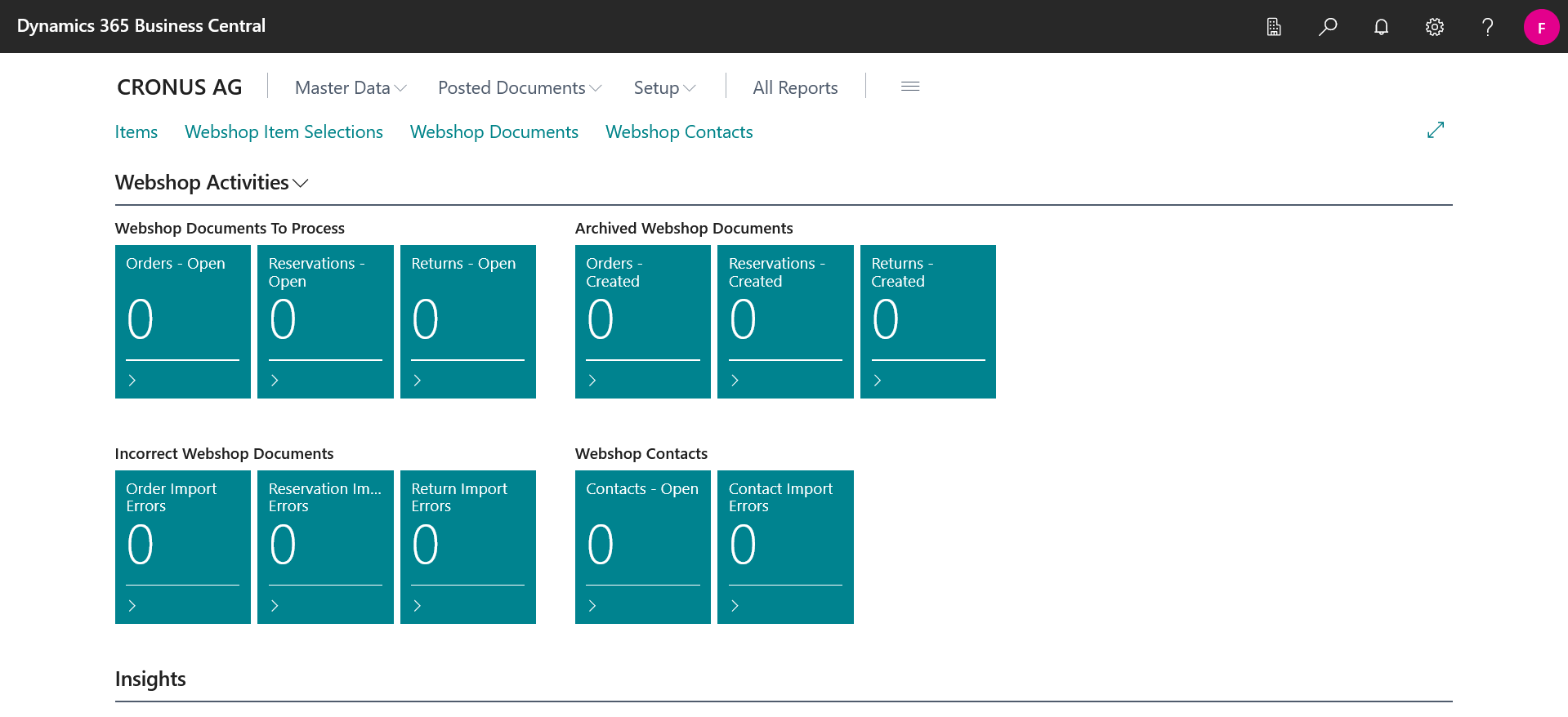 BE-terna Commerce Interface User view
BE-terna Commerce Interface User view
The sections Webshop Documents To Process, Archived Webshop Documents, Incorrect Webshop Documents and Webshop Contacts are only available in the user view and give detailed information and insights about different processes.
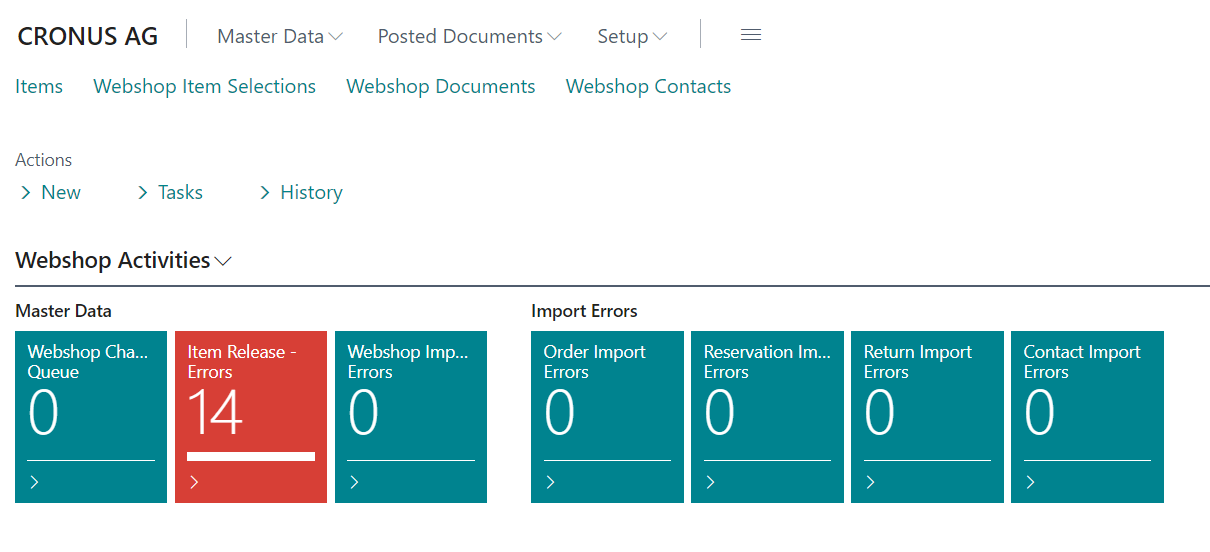 BE-terna Commerce Interface Admin view
BE-terna Commerce Interface Admin view
The sections Master Data and Import Errors are only available in the admin role and give detailed information about different processes.
The master item list is provided at this point. Items can generally be provided for the shops using the item card. In addition all data, that is relevant for the shops, can be deposited.
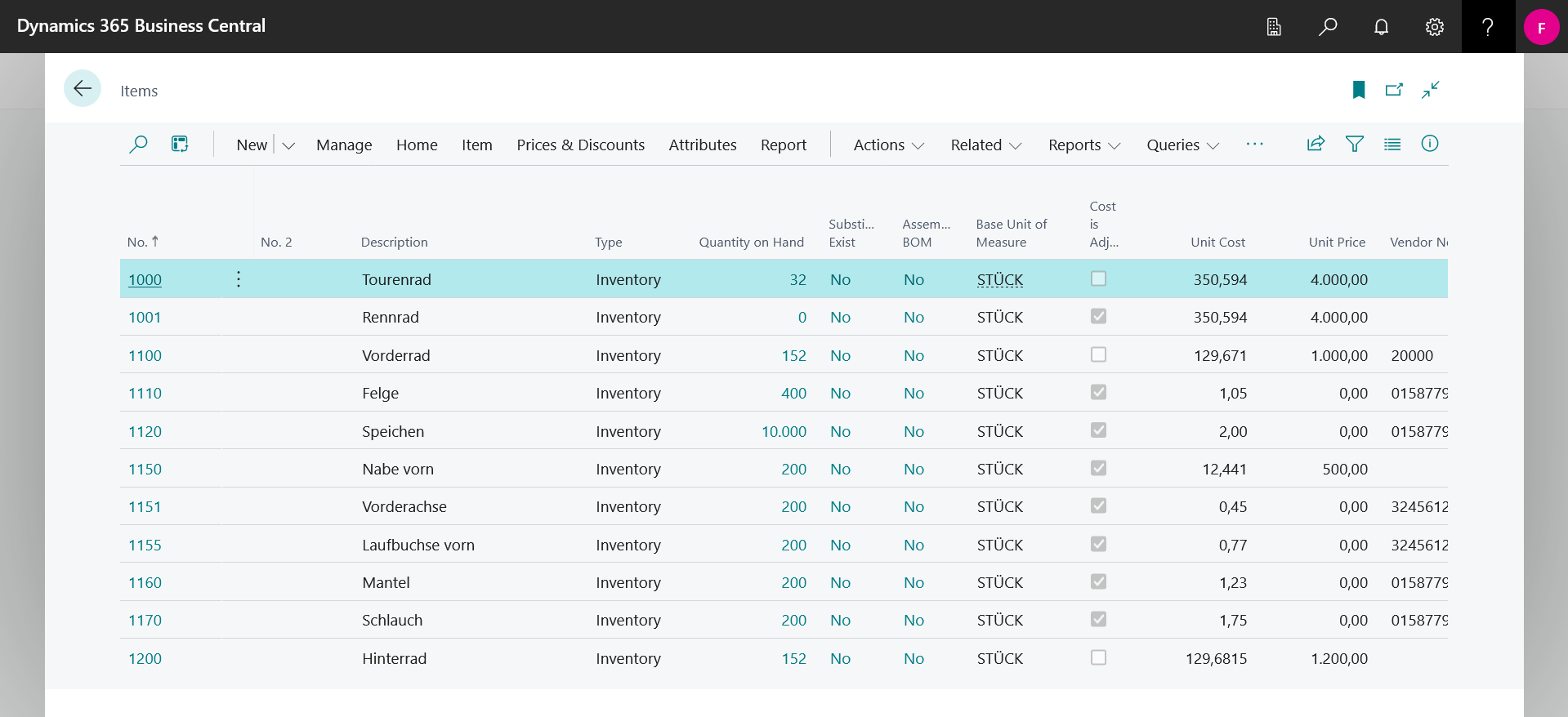
An extended view of the items is provided that shows in which webshop-channels the items and their variants are released.
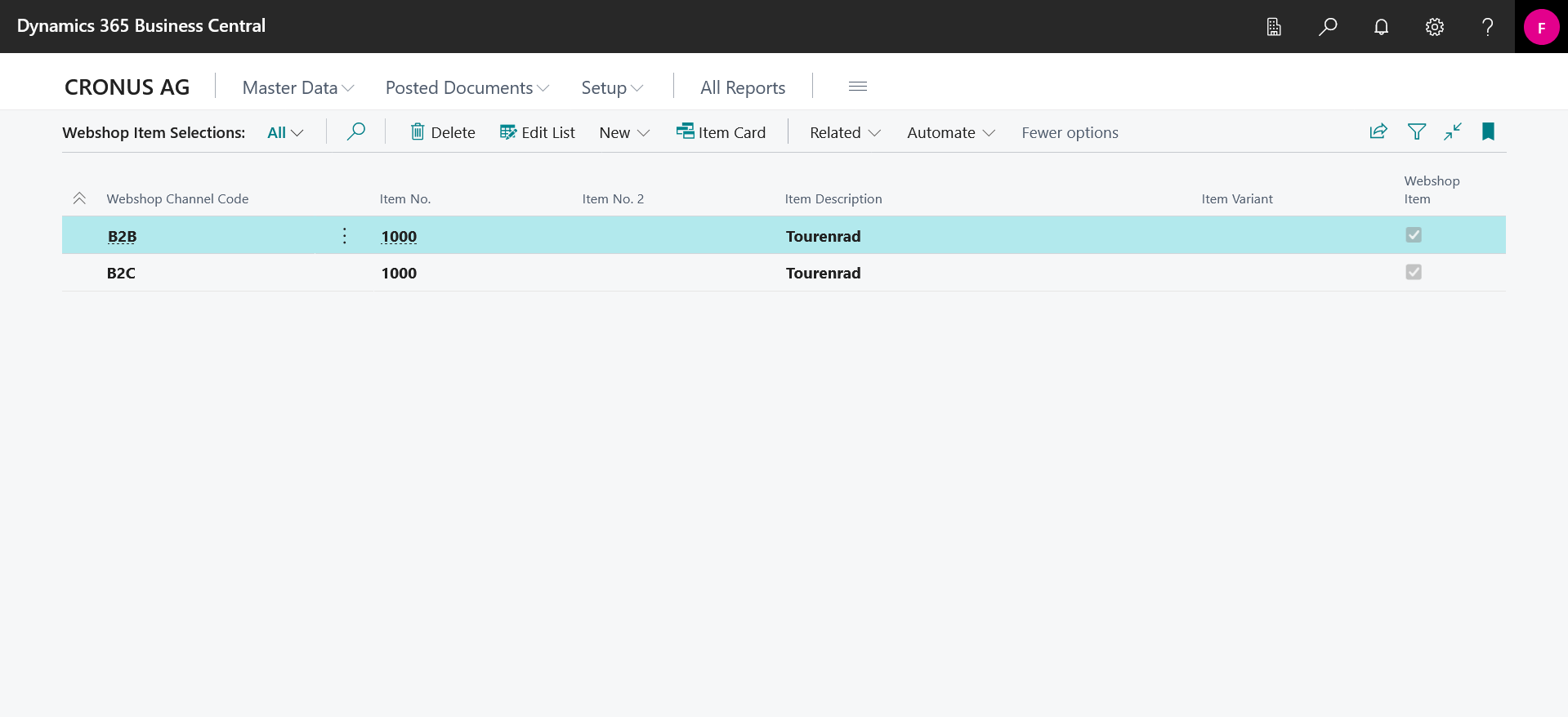
The shops enter documents into a buffer table via a web service. On the basis of various properties, it can be decided during the test which type (current sales order and return) it is.
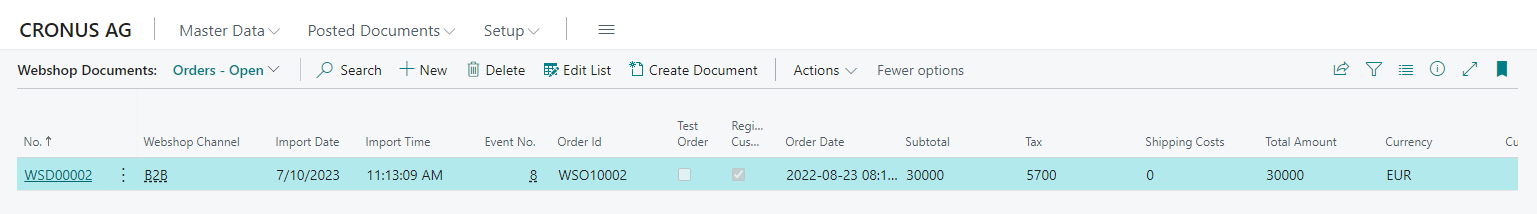
Through the shops, new contacts or contact updates can be entered in a buffer table via a web service. After a check the contacts are created or the update is performed.
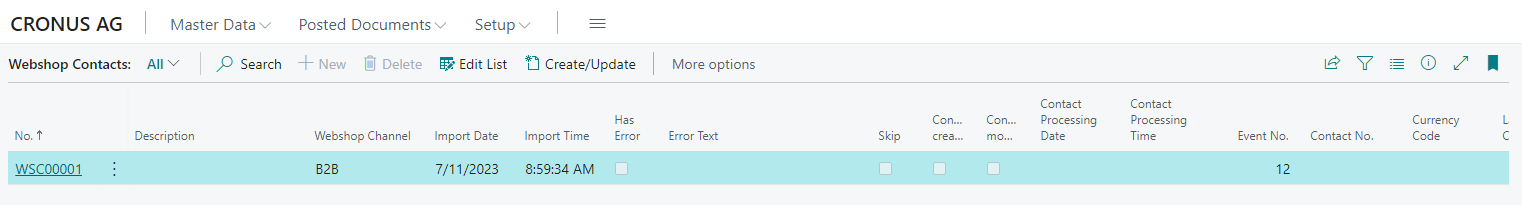
The web shop items go through various checks in the approval process. If errors occur, they will be listed in a list and can be corrected.
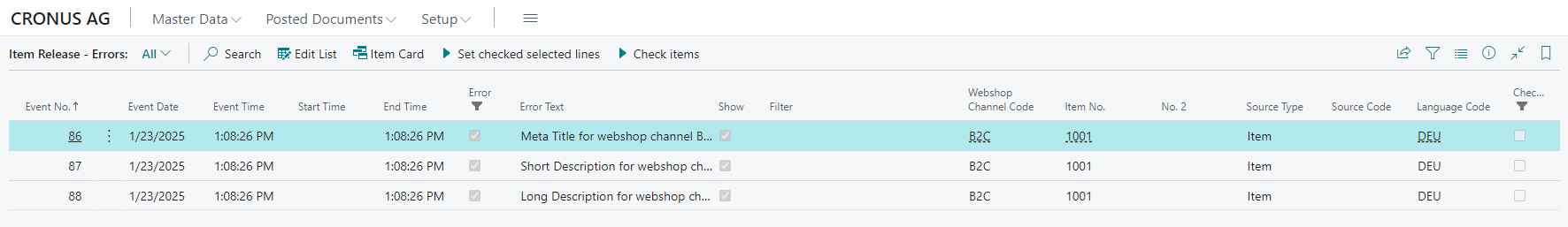
After checking the documents, they are either created or remain with an error text. After the errors have been corrected, the tests are run again. After the documents are checked, they are created or remain with an error text.
After checking the contacts, they are either created (changed) or remain with an error text.