The webshop channel card provides information about the selected channel and selected options.
Important: The feature
Activate new setup featureis activated autoamtically in version24.0. As of version22.5it is possible to activate that feature manually, but that means, the setup data will be migrated to a new structure.
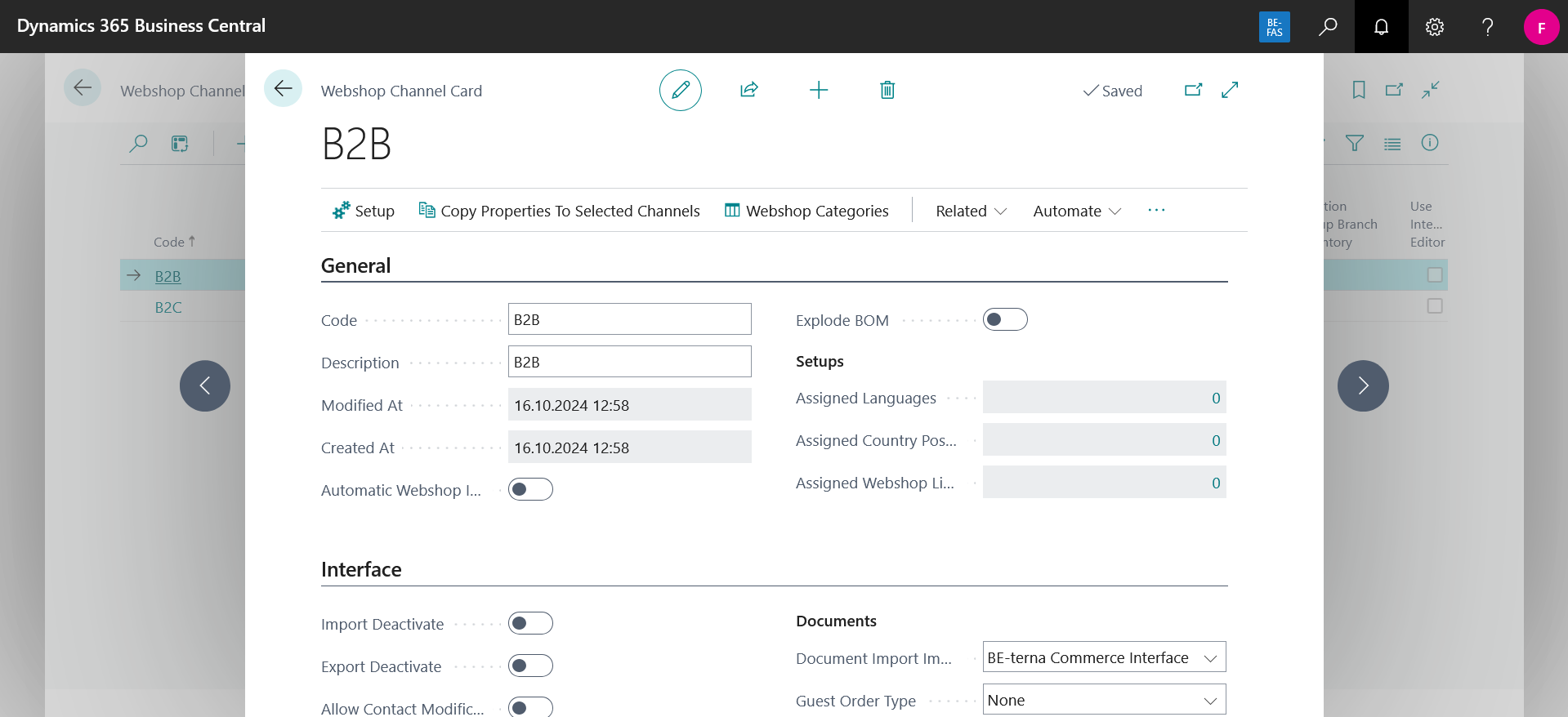 Webshop Channel Card General Overview
Webshop Channel Card General Overview
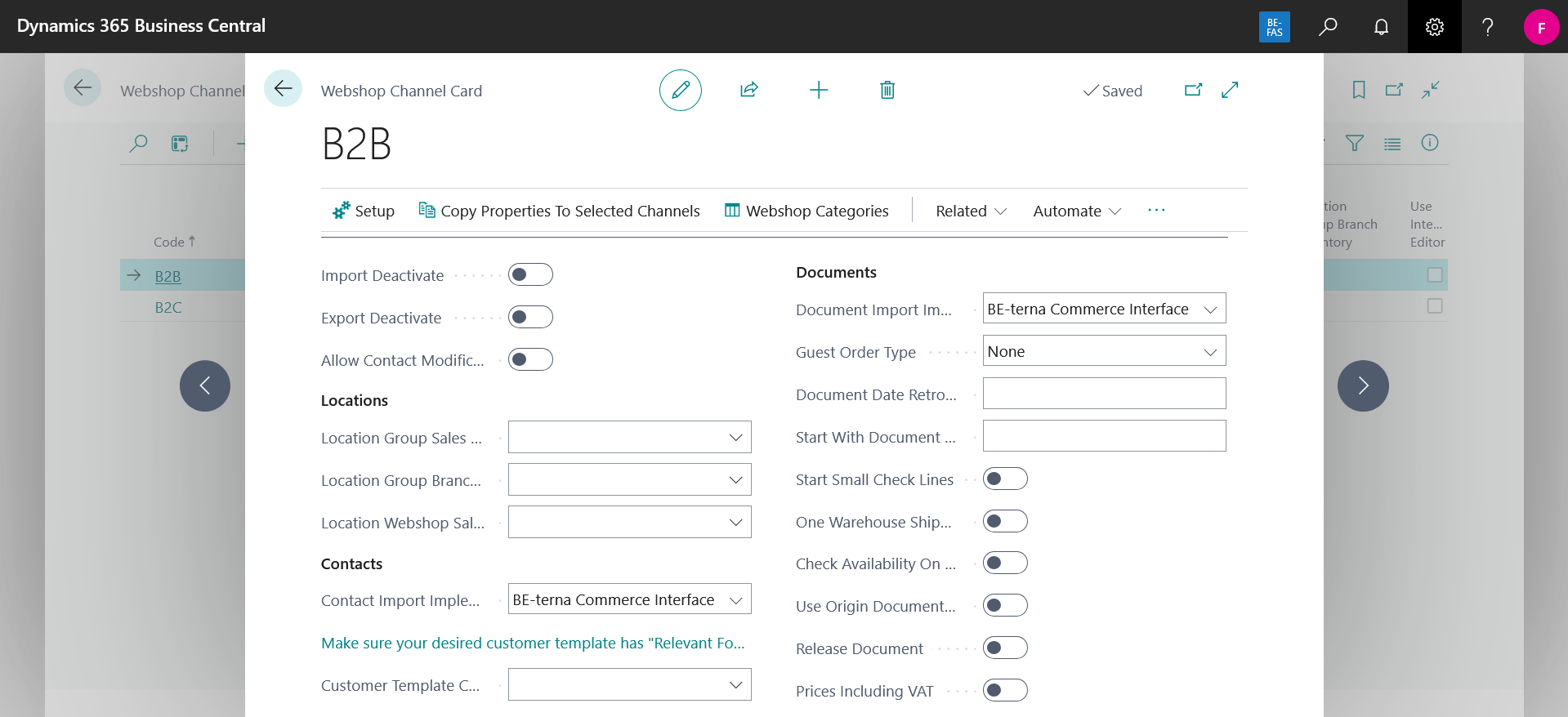 Webshop Channel Card Interface Overview
Webshop Channel Card Interface Overview
Provides an overview of all available Setups.
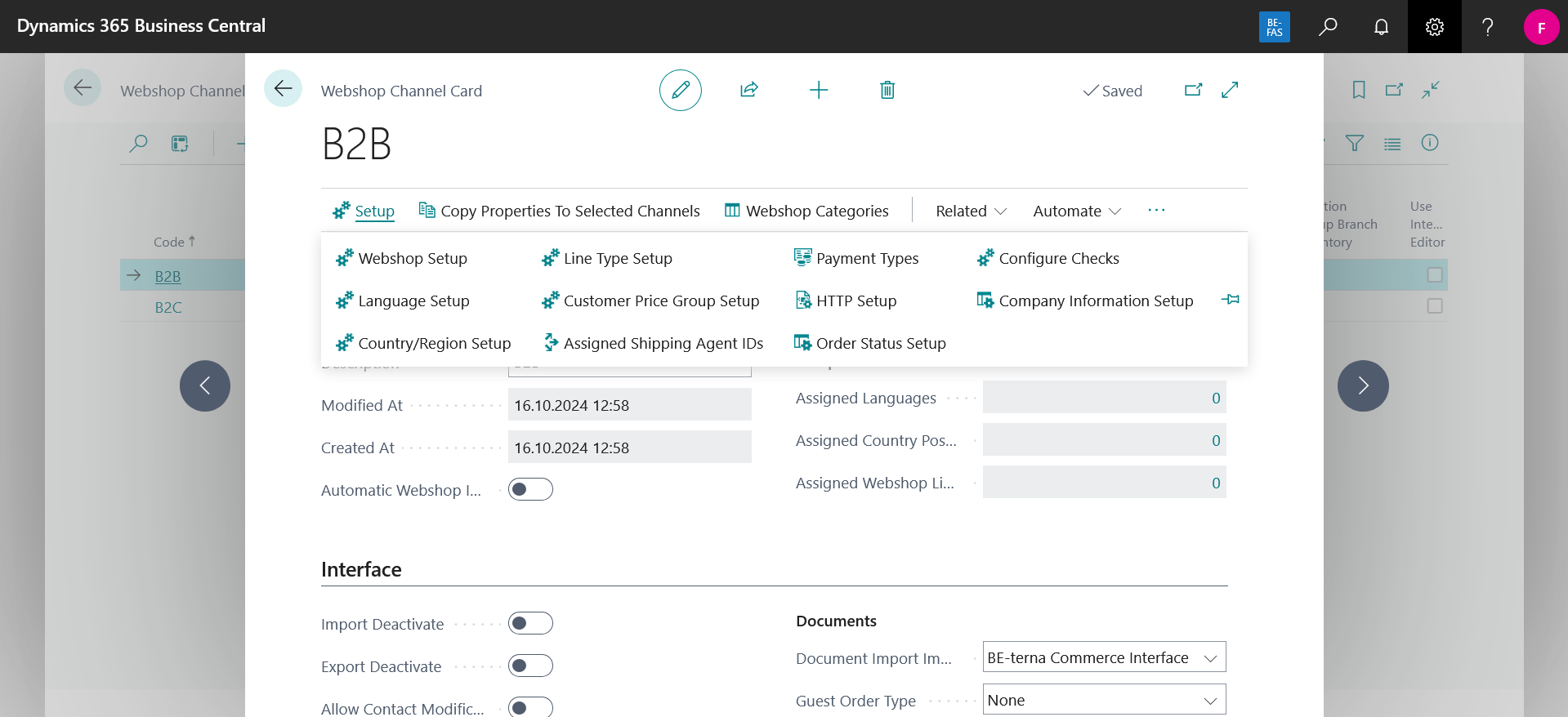 Setup Menu
Setup Menu
Provides help for setting up the webshop channel and has many options.
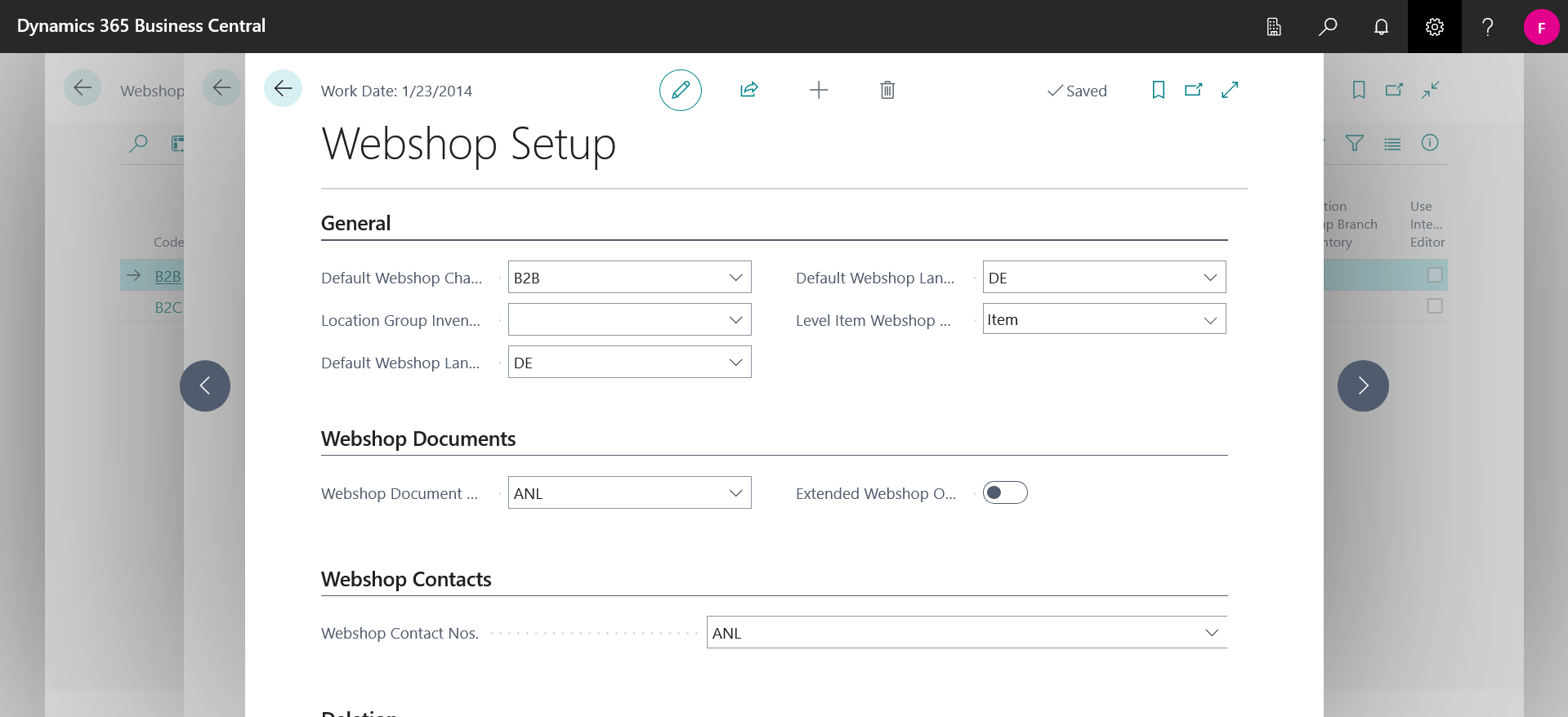 Webshop Setup (Part 1)
Webshop Setup (Part 1)
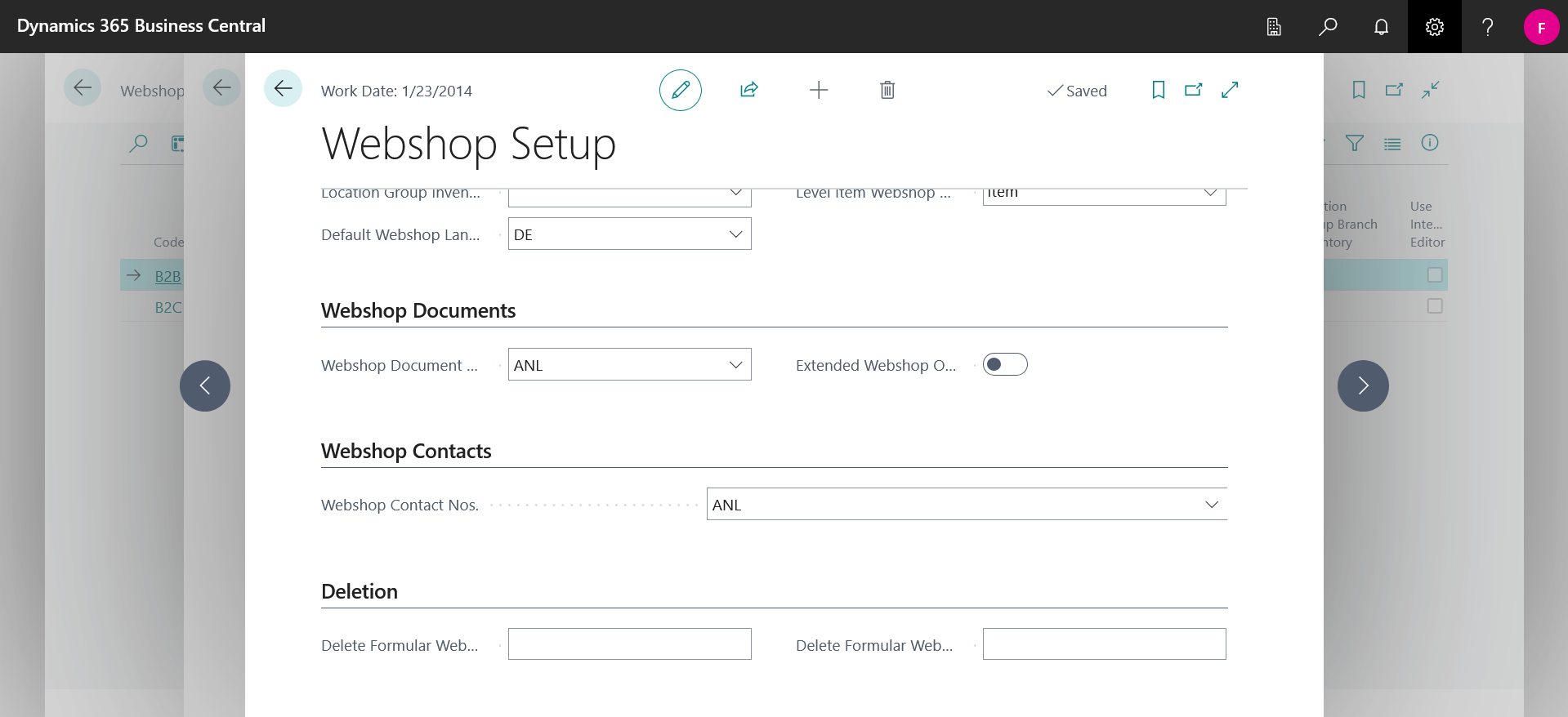 Webshop Setup (Part 2)
- Default Webshop Channel: Specifies the default webshop channel
- Location Group Inventory Sale: Specifies the location group for the webshop
- Default Webshop Language 1: Specifies the first default webshop language
- Default Webshop Language 2: Specifies the second default webshop language
- Level Item Webshop Release: Specifies the level at which items are released for the web shop
Webshop Setup (Part 2)
- Default Webshop Channel: Specifies the default webshop channel
- Location Group Inventory Sale: Specifies the location group for the webshop
- Default Webshop Language 1: Specifies the first default webshop language
- Default Webshop Language 2: Specifies the second default webshop language
- Level Item Webshop Release: Specifies the level at which items are released for the web shop
Extended Webshop Order Check: Specifies if an extended webshop order check is executed
Webshop Contact Nos.: Specifies the webshop contact number-series
Delete Formular Webshop Journal: Specifies the value of the "Delete Formular Webshop Journal" field
Provides help for setting the languages of the channels.
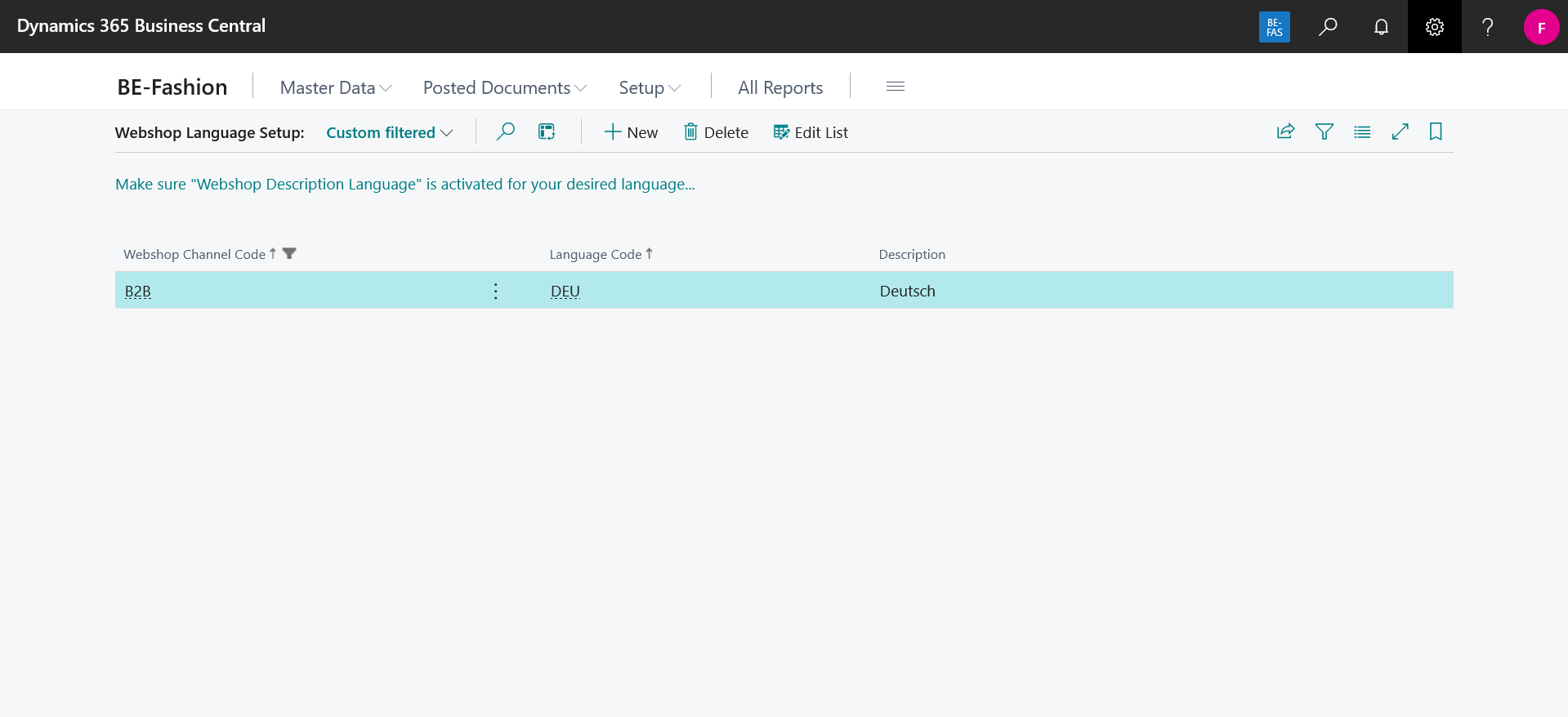 Language setup
- Webshop Channel Code: Specifies the webshop channel code
- Language Code: Specifies the language code
- Description: Describes the language code
Language setup
- Webshop Channel Code: Specifies the webshop channel code
- Language Code: Specifies the language code
- Description: Describes the language code
Provides help for setting up countries and regions.
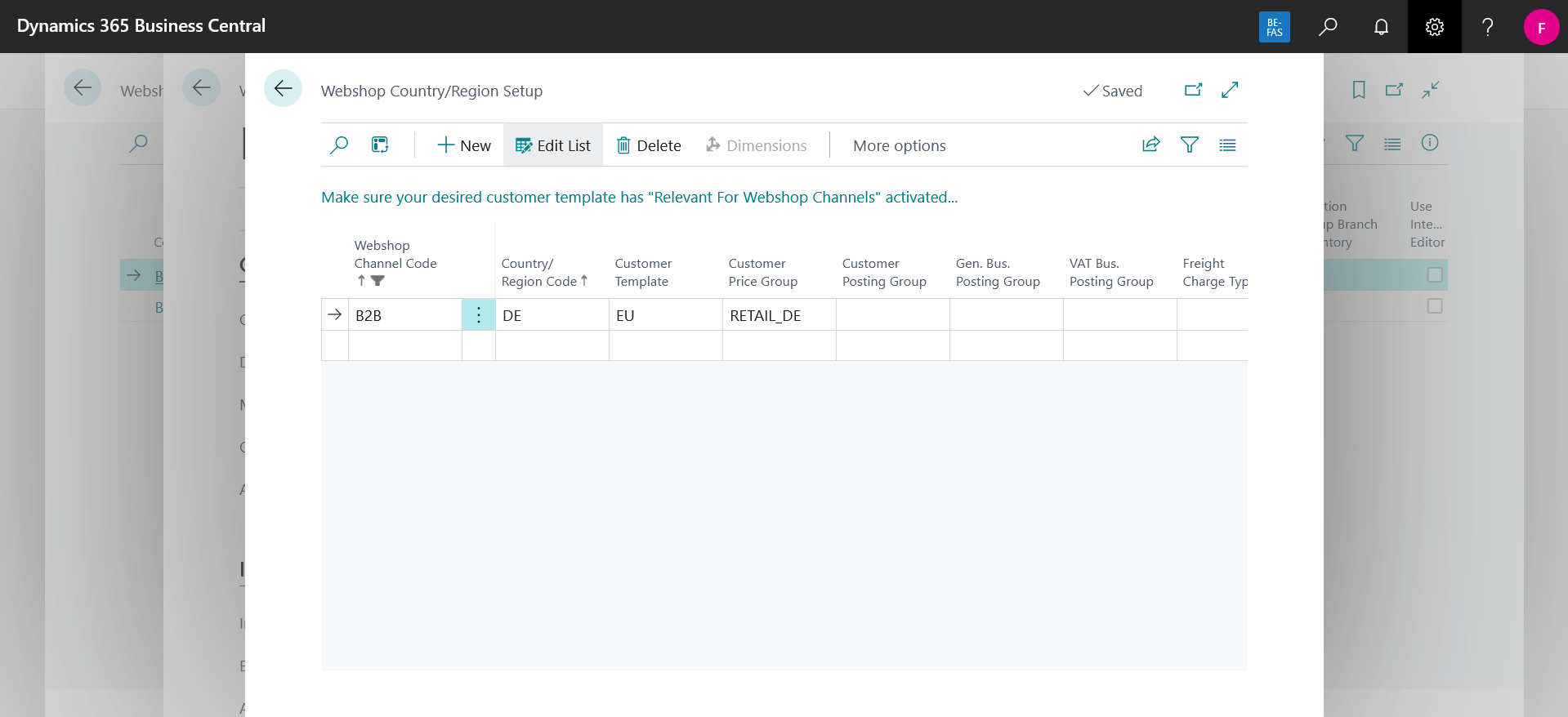 Country/Region Setup for the Webshop
- Webshop Channel Code: Specifies the webshop channel code
- Country/Region Code: Specifies the country/region code
- Customer Template: Specifies the value of the "Customer Template" field. Only customer templates with contact type 'BE-terna Commerce Interface' can be selected.
- Customer Price Group: Specifies the customer price group
- Customer Posting Group: Specifies the customer posting group
- Gen. Bus. Posting Group: Specifies the general business posting group
- VAT Bus. Posting Group: Specifies the VAT business posting group
- Freight Charge Type: Specifies the freight charge type
- Freight Charge No.: Specifies the number depending on the freight charge type.
- Voucher Type: Specifies the voucher type
- Voucher No.: Specifies the voucher number
- Discount Type: Specifies the discount type
- Discount No.: Specifies the discount number
- Collective Customer No.: Specifies the collective customer number
Country/Region Setup for the Webshop
- Webshop Channel Code: Specifies the webshop channel code
- Country/Region Code: Specifies the country/region code
- Customer Template: Specifies the value of the "Customer Template" field. Only customer templates with contact type 'BE-terna Commerce Interface' can be selected.
- Customer Price Group: Specifies the customer price group
- Customer Posting Group: Specifies the customer posting group
- Gen. Bus. Posting Group: Specifies the general business posting group
- VAT Bus. Posting Group: Specifies the VAT business posting group
- Freight Charge Type: Specifies the freight charge type
- Freight Charge No.: Specifies the number depending on the freight charge type.
- Voucher Type: Specifies the voucher type
- Voucher No.: Specifies the voucher number
- Discount Type: Specifies the discount type
- Discount No.: Specifies the discount number
- Collective Customer No.: Specifies the collective customer number
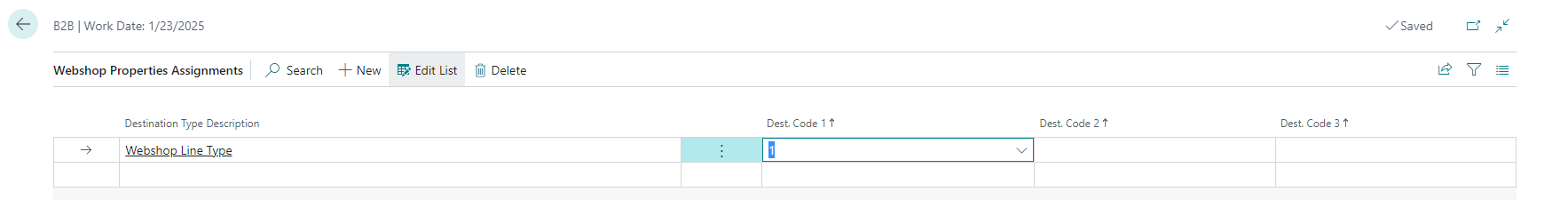 Webshop line types setup
- Define the relevant Webshop Line Types for this webshop channel.
Webshop line types setup
- Define the relevant Webshop Line Types for this webshop channel.
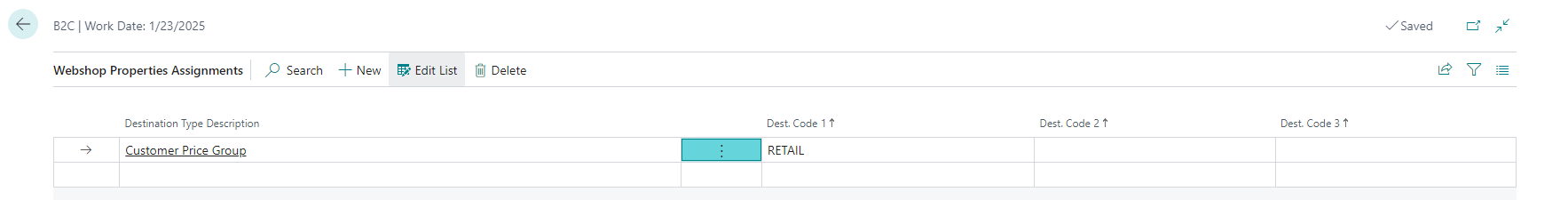 Customer price groups setup
- Select the customer price groups.
Customer price groups setup
- Select the customer price groups.
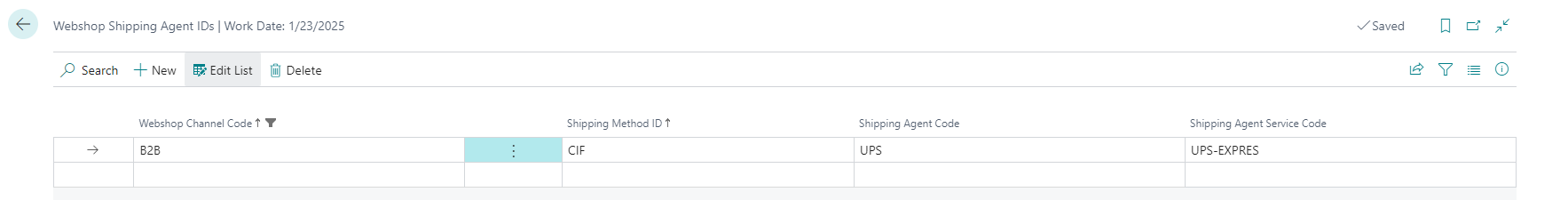 Shiping agents IDs setup
- Enter your shipping method and choose your shipping agent code and service
Shiping agents IDs setup
- Enter your shipping method and choose your shipping agent code and service
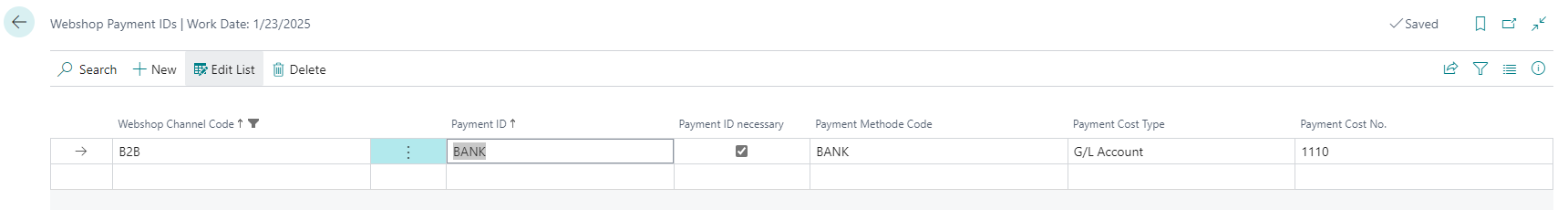 Payment types setup
- Setup the payment types for this webshop channel
Payment types setup
- Setup the payment types for this webshop channel
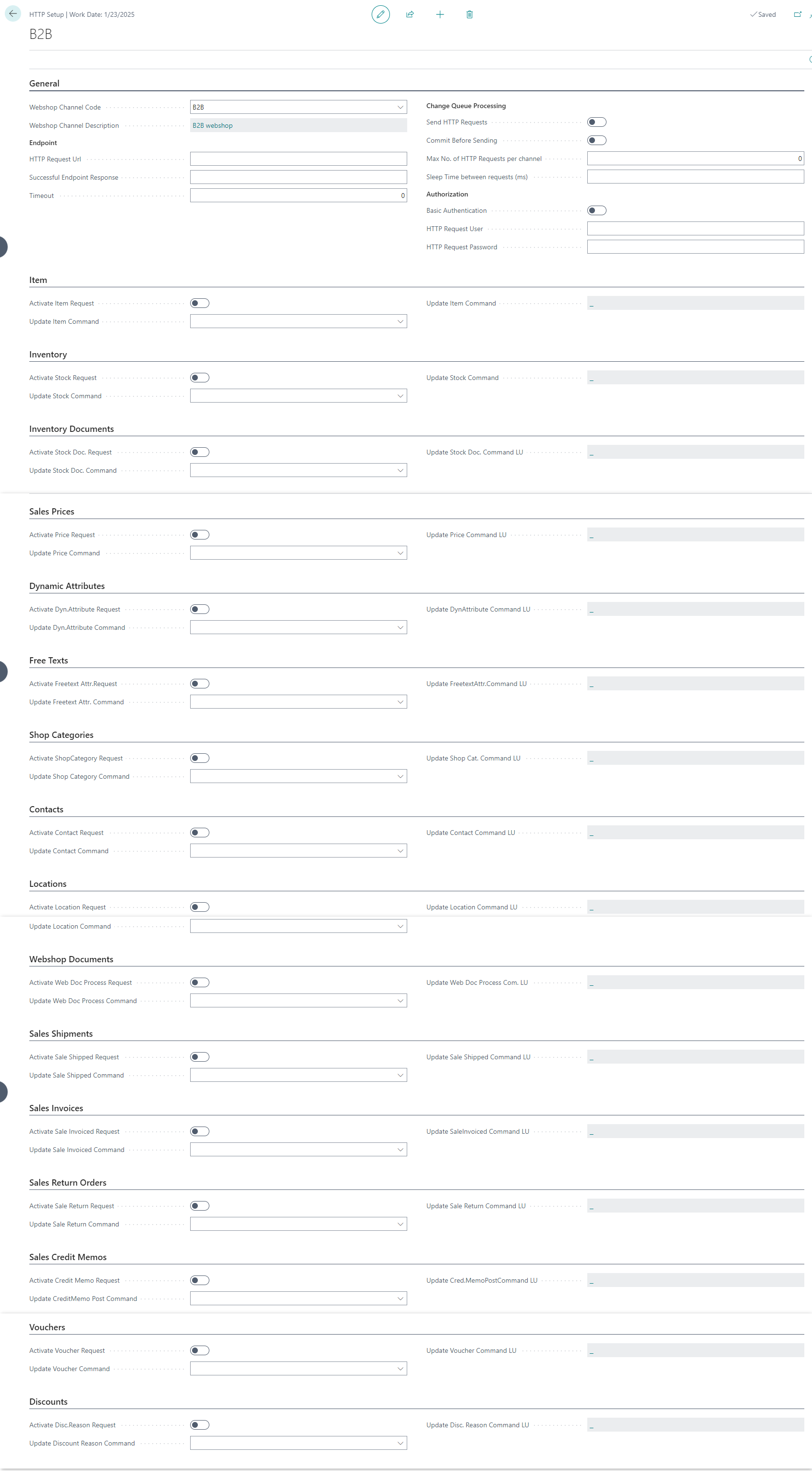 HTTP setup
HTTP setup
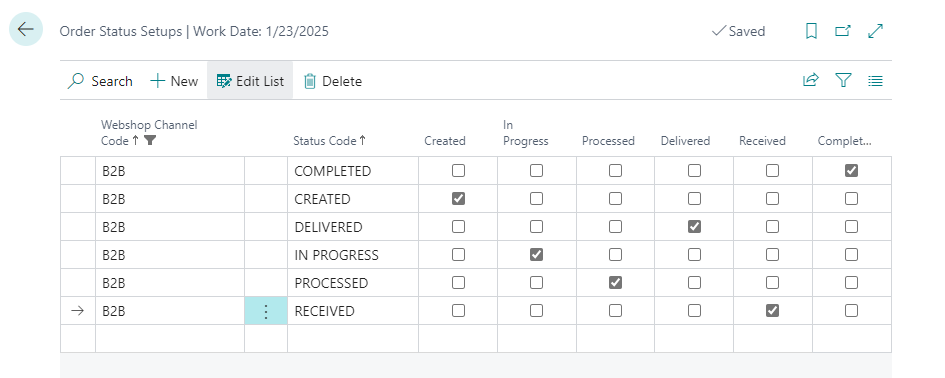 Order status setup
- map your order status to the corresponding options
Order status setup
- map your order status to the corresponding options
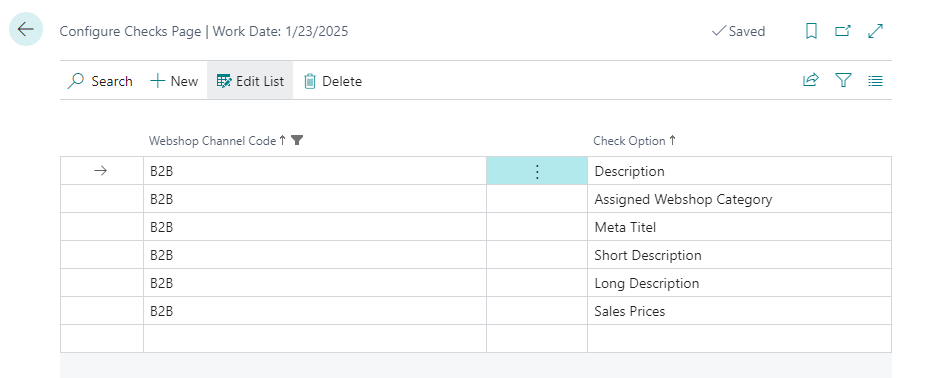 Checks setup
- Specify the values to be checked before releasing items.
Checks setup
- Specify the values to be checked before releasing items.
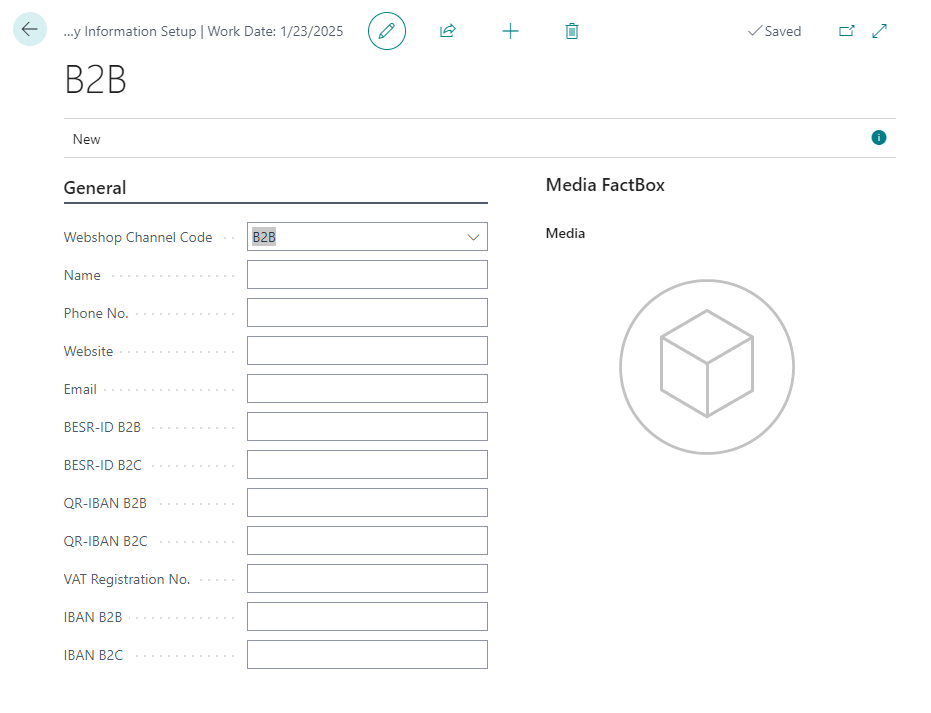 Company information setup
- Enter the company information for this webshop channel.
Company information setup
- Enter the company information for this webshop channel.