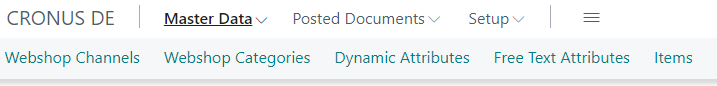
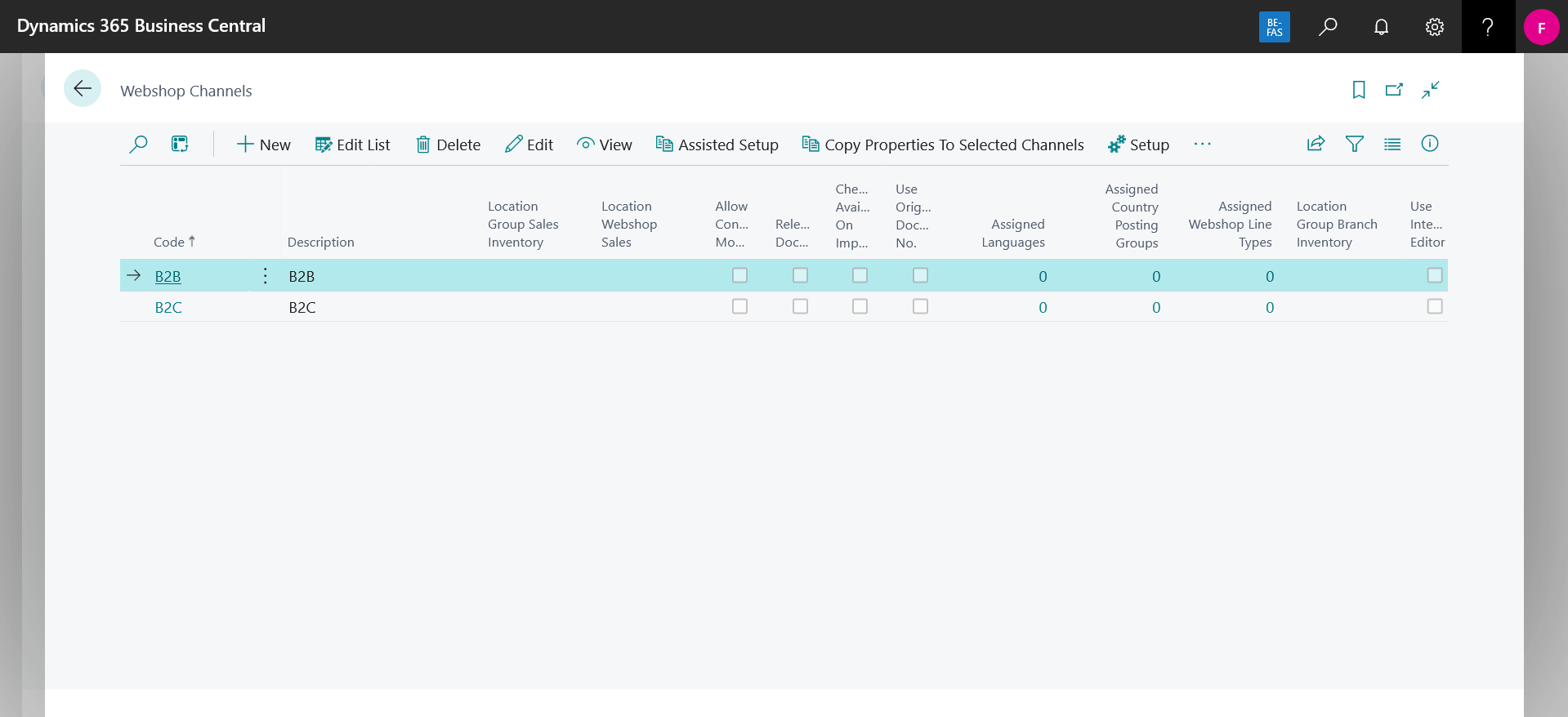 Overview of webshop channels
Overview of webshop channels
Any number of webshop channels (shops) can be created in the system. The following properties can be maintained for each webshop channel:
Webshop channels can be created by using the Assisted Webshop or via Webshop Channel Card
Configure the check options for the webshop channel. Each channel can have individual check options assigned which are performed on item releasing. At least one check must be assigned to a webshop channel.
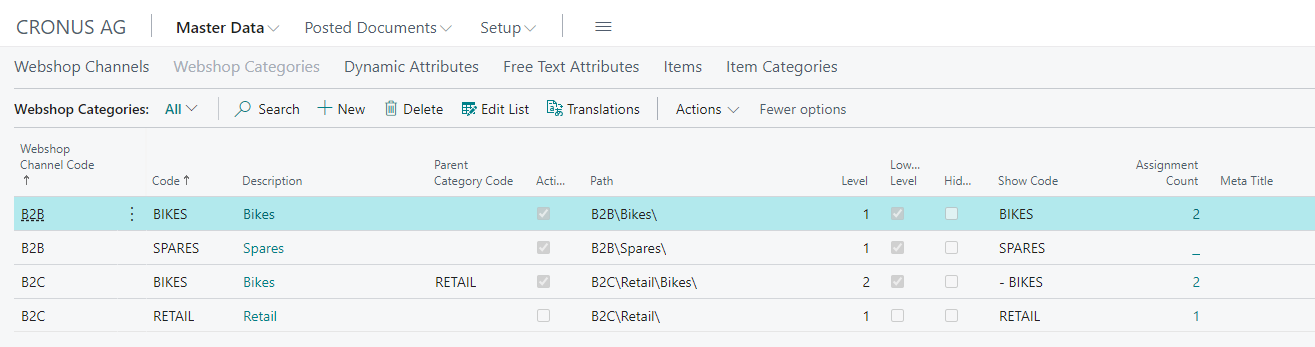 Webshop categories view
Webshop categories view
Contrary to the item hierarchy relevant in BC, categories can be entered for each webshop channel. Each item must later be assigned at least one category per channel.
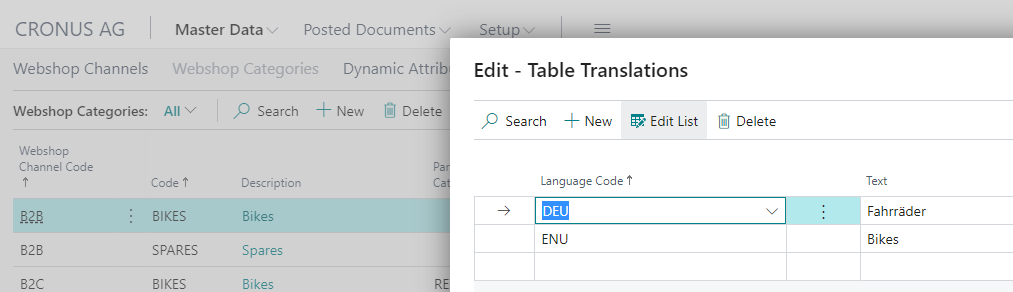 Translation option for the webshop categories
Translation option for the webshop categories
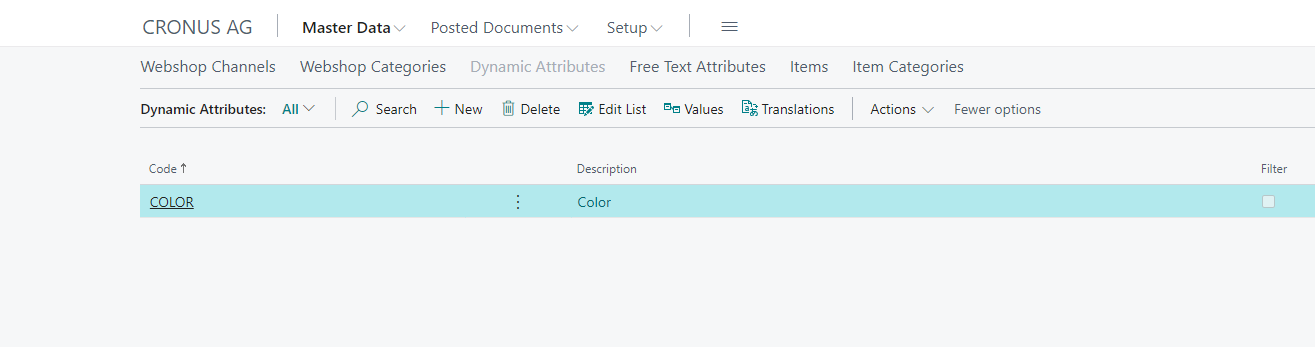
Dynamic attributes are properties that can be assigned to items. These attributes have predefined values from which you can choose.
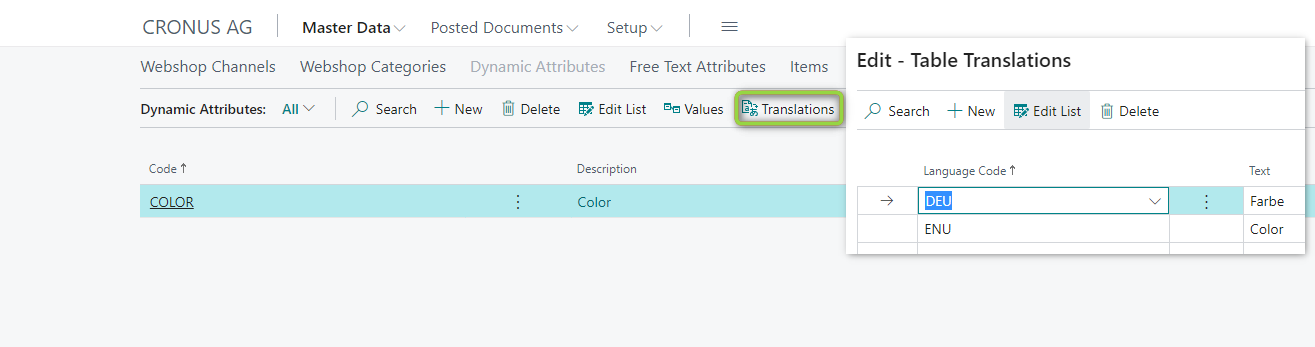 Translation option
Translation option
Any number of values can be stored for each dynamic attribute:
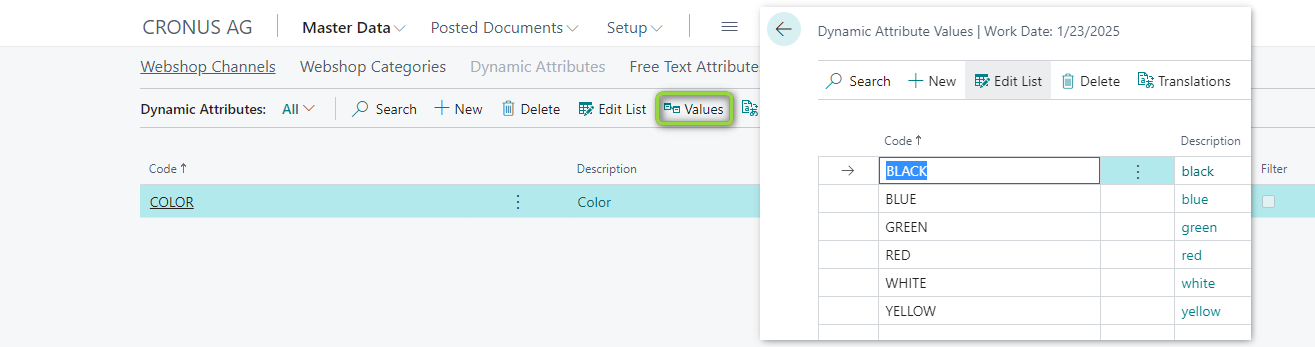 Value deposit
Value deposit
The description of the values can again be maintained in any language:
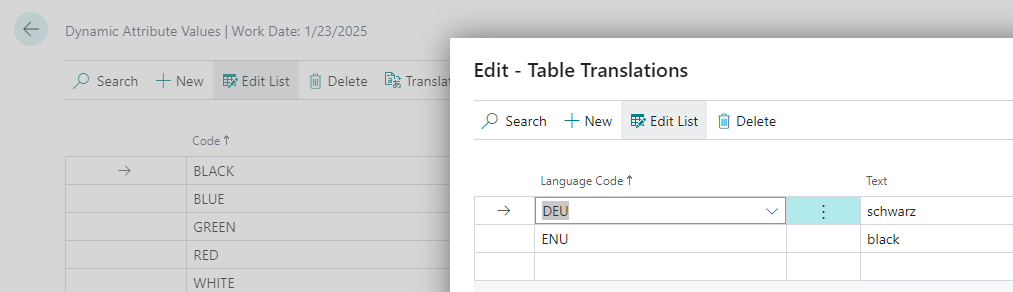 Translation option
Translation option
-07e6ca4f-7b01-42fd-a219-5e28de768f5d.png) Overview of free text attributes
Overview of free text attributes
Free text attributes are also properties that can be assigned to items. The difference to the dynamic attributes is that the possible values are not predefined at the attribute, but can be freely defined later at the item. The description of the free text attributes is again possible in any language:
-eca662b1-d46f-45c2-a6ac-cbf2d434463e.png) Translation option
Translation option
The free text attributes can also be maintained in any language. However, this is only possible after the assignment to the items.
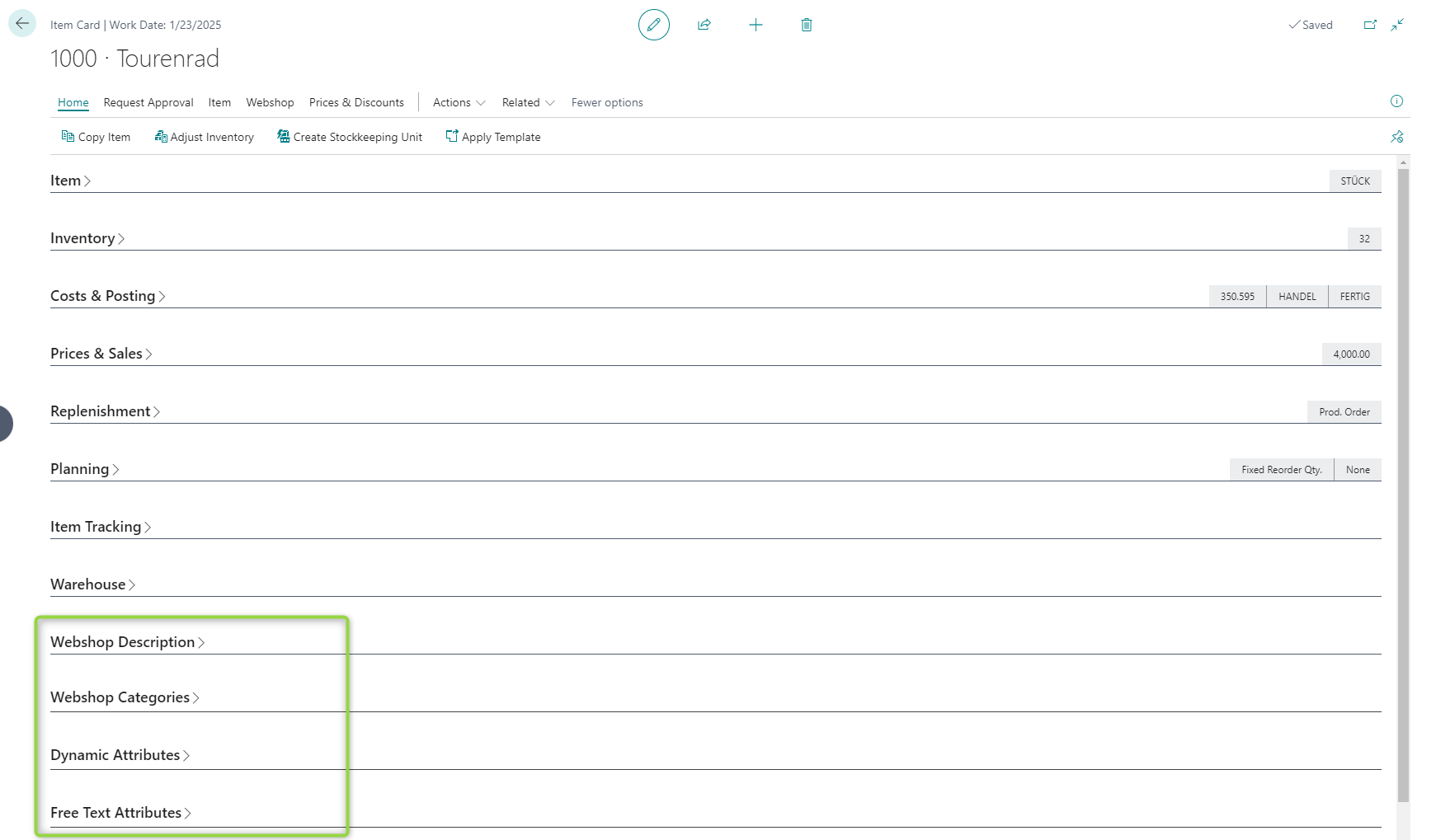
On the item card various properties can be maintained. This includes:
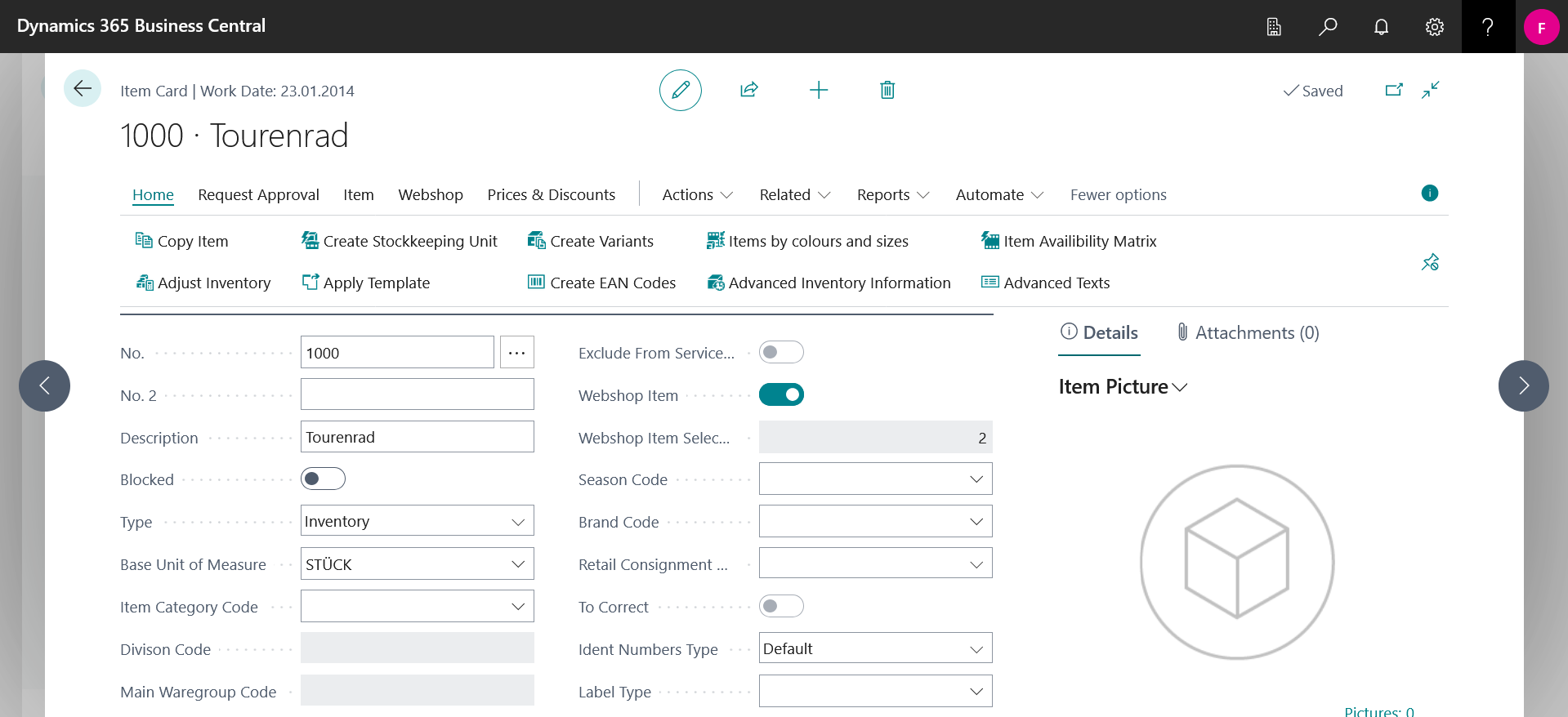
Turn on to add the item to "Webshop Item Selection". The item will be released for webshop channels with the "Automatic Webshop Item" option activated.
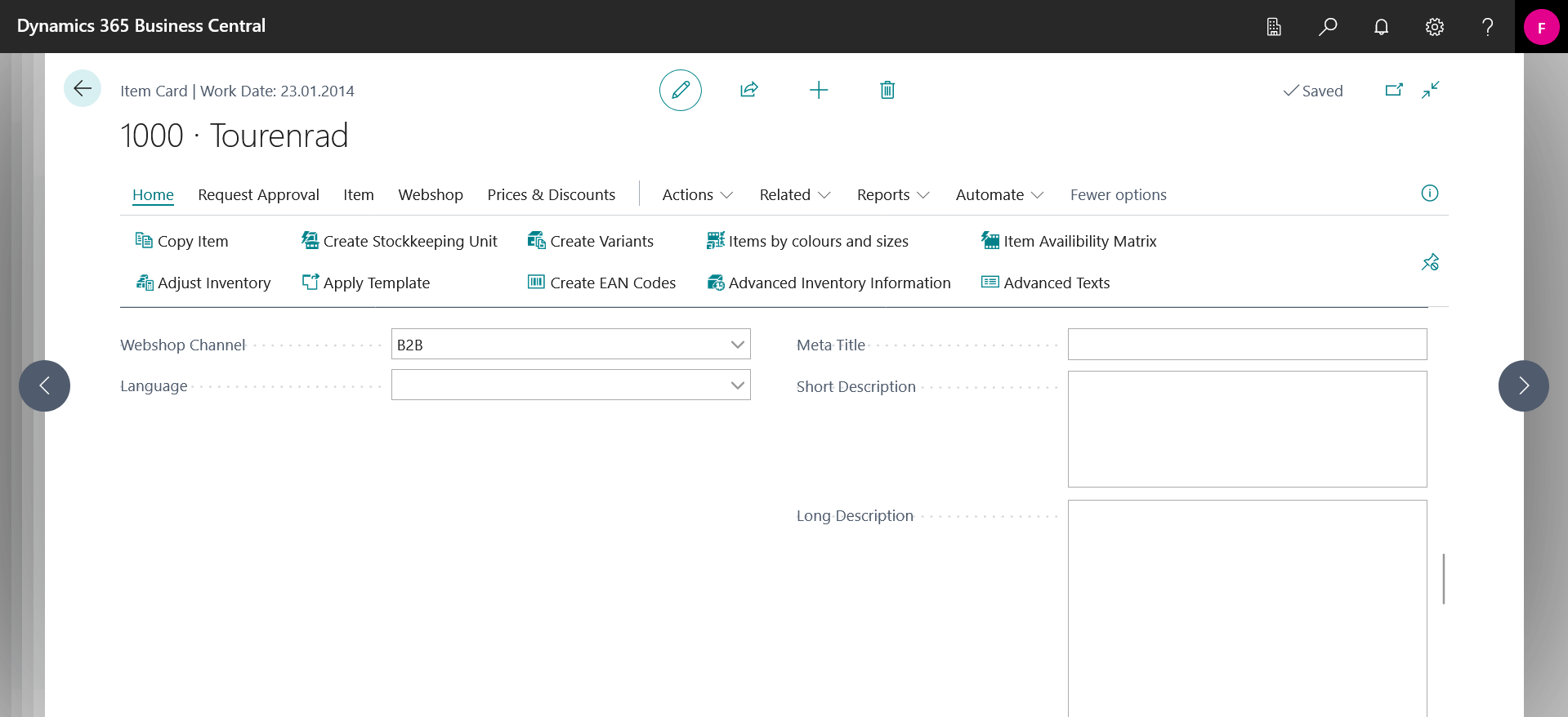
The descriptions of an item can be maintained for a combination of language and webshop channel. Any length of plain text can be deposited here.
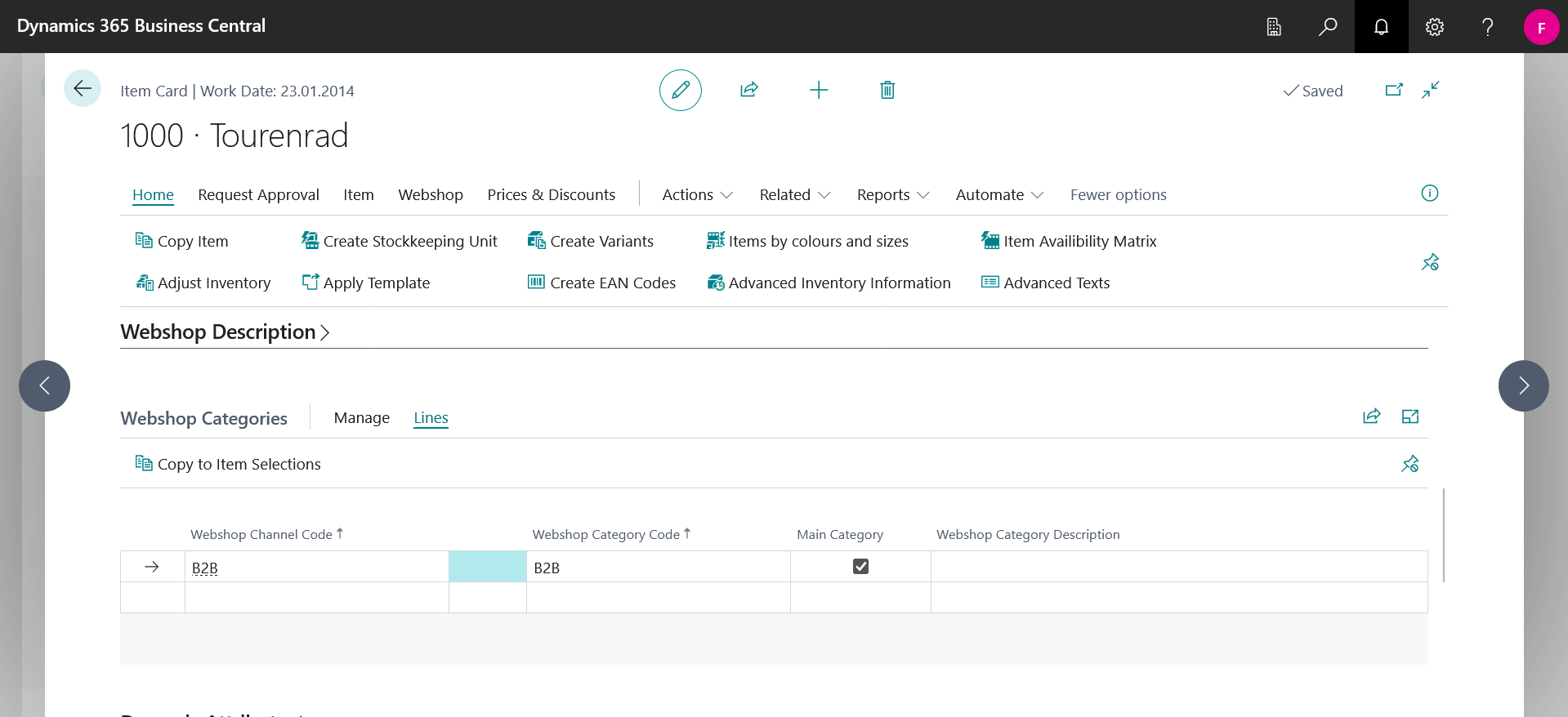
In the tab "webshop categories", previously defined categories can be assigned to the item. The channel is automatically taken over from the category. The categories can also be marked as the main category.
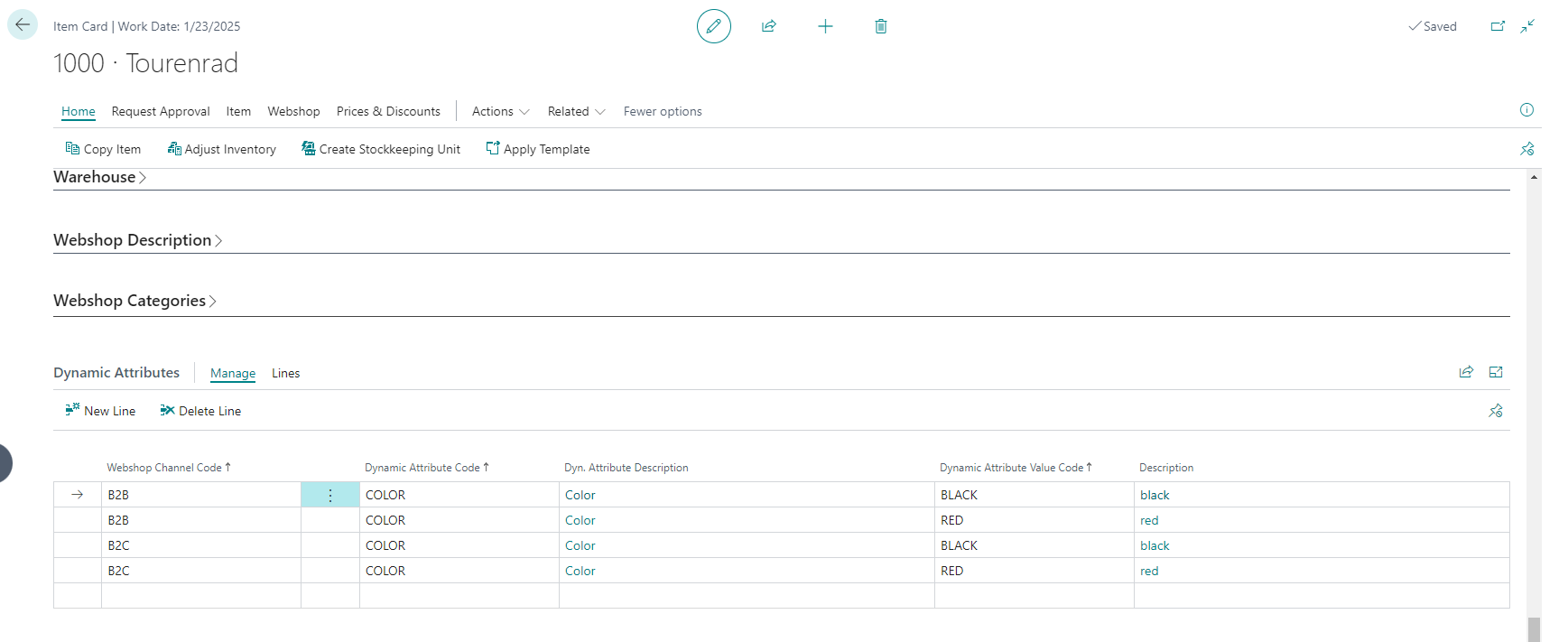 When assigning dynamic attributes, it is mandatory to specify a channel. This is predefined for new data records from the webshop setup and can be customized. After that, you can select from the Dynamic Attributes and, in the 2nd step, from the values of the attributes.
When assigning dynamic attributes, it is mandatory to specify a channel. This is predefined for new data records from the webshop setup and can be customized. After that, you can select from the Dynamic Attributes and, in the 2nd step, from the values of the attributes.
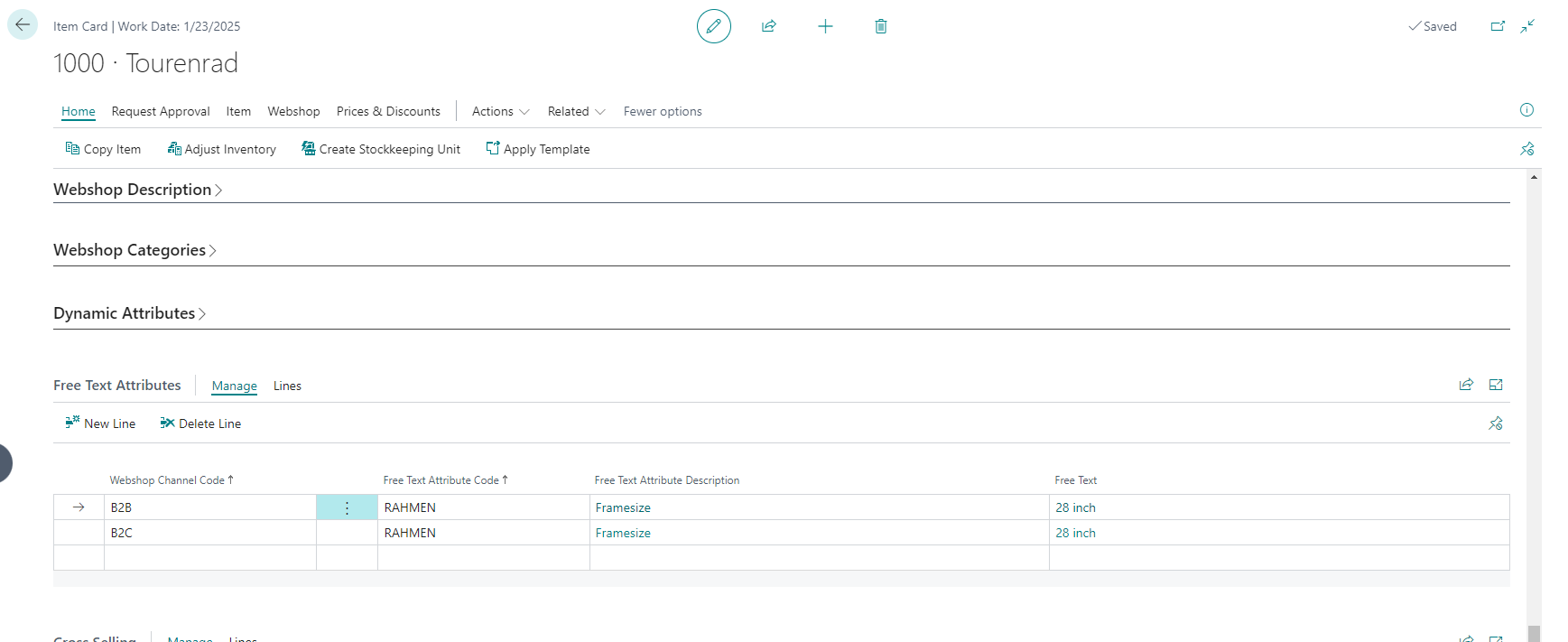
The free text attributes are maintained in the same way as the dynamic attributes. Here, too, the specification of a channel is mandatory. The value of the free text attribute can be maintained directly via the lookup in any language.
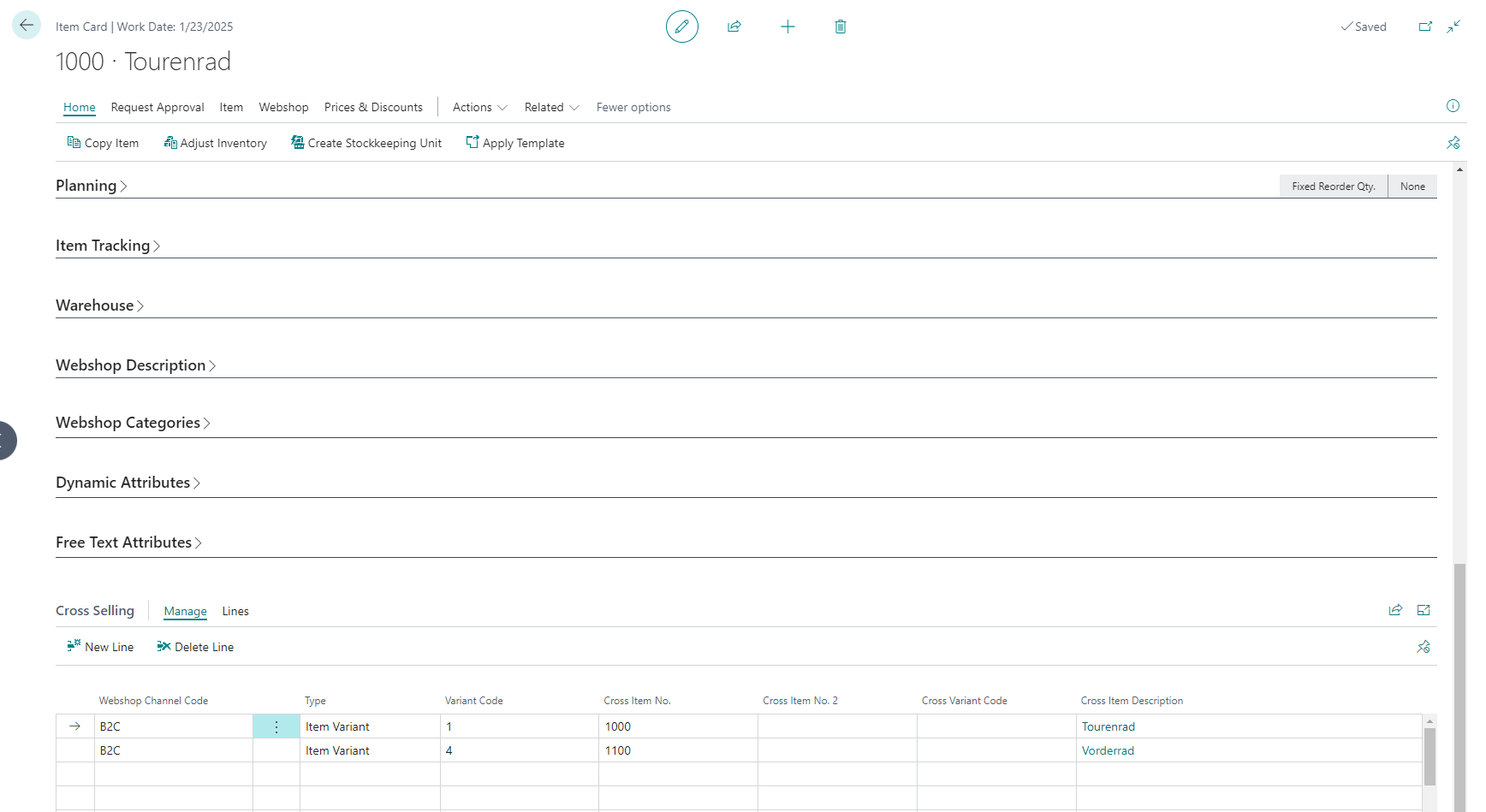
When maintaining cross-selling items, the channel must be specified. Maintenance is possible for the following levels: item and variant.
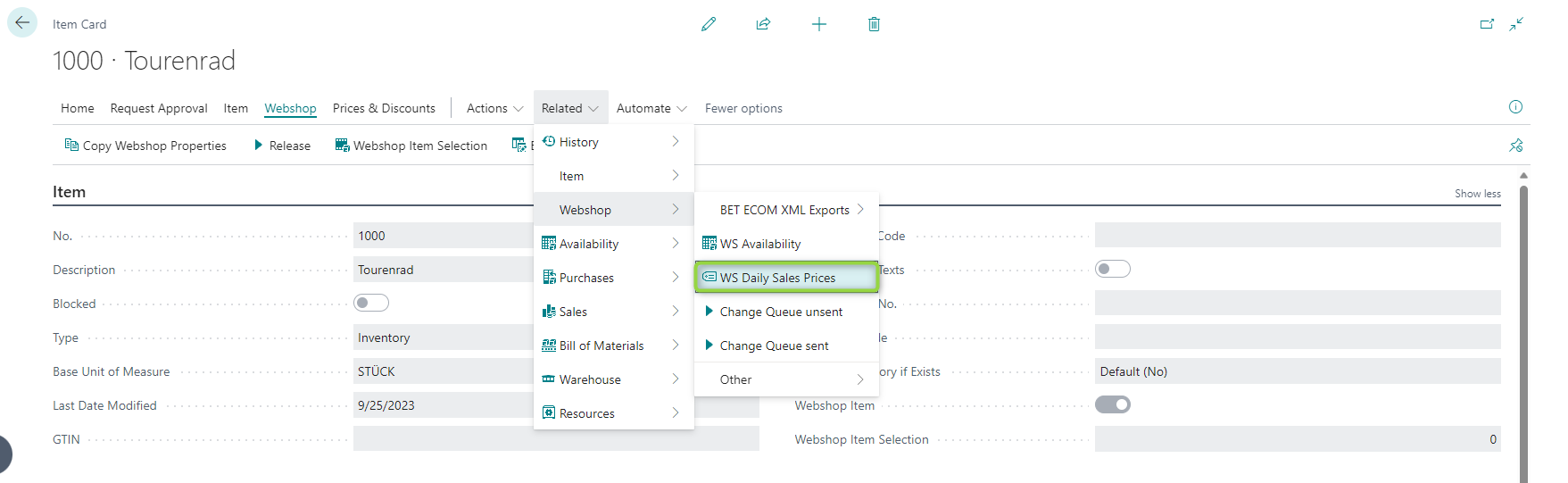 The sales price of webshop item is managed in the Webshop Daily Sales Prices list.
The sales price of webshop item is managed in the Webshop Daily Sales Prices list.
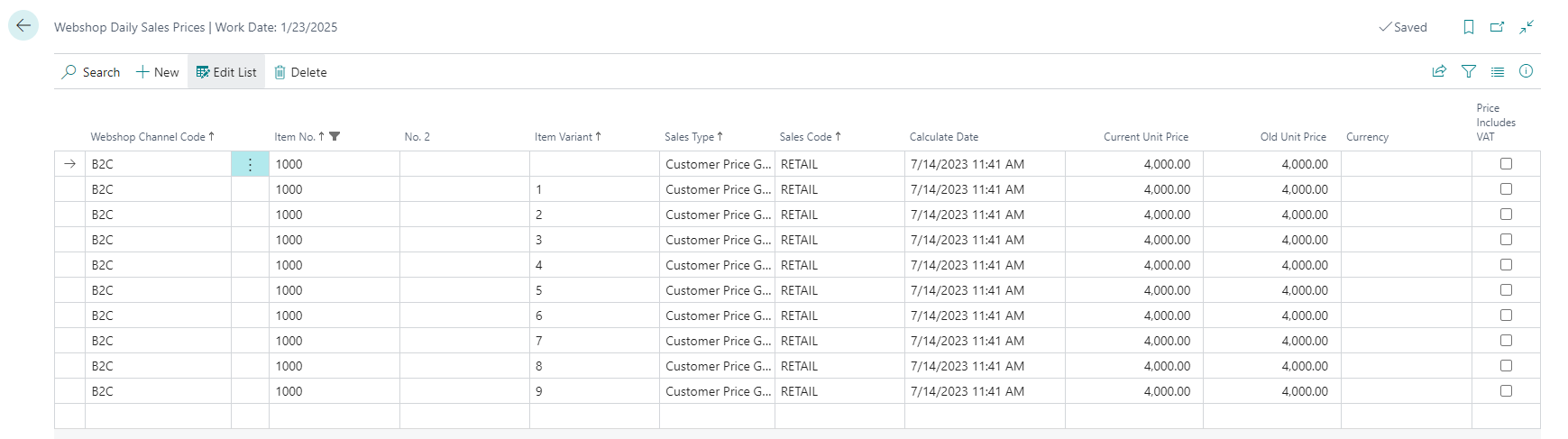 The sales type and its assignment to the channel will later control for which webshop the prices are to apply to. A buffer table is filled from the sales prices via a periodic run, which is necessary so that the prices can be transmitted to the shop on a daily basis. This is also updated after manual maintenance of the prices.
The sales type and its assignment to the channel will later control for which webshop the prices are to apply to. A buffer table is filled from the sales prices via a periodic run, which is necessary so that the prices can be transmitted to the shop on a daily basis. This is also updated after manual maintenance of the prices.
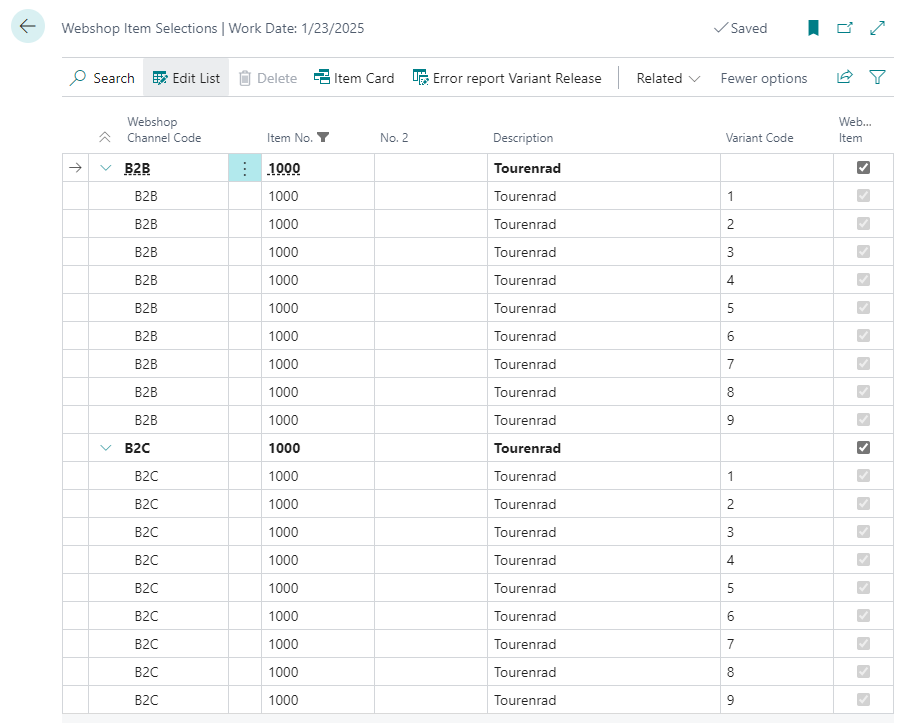
Using the webshop item selection, it can ultimately be determined which variants are relevant for which webshop channels.
After the view has been calculated (combination of all items/variants per sales channel and corresponding total lines per color and for the item), the following fields can be filled:
The level at which this data can be maintained is determined by the setup. At the lowest level (variant or item), all variants can be managed separately. If maintenance is carried out on a higher level (item), all values are inherited on the associated lower levels. The release functionality, however, always takes place at the item or variant level, depending on which is lowest level.